Documentation
Subscriptions and Payments
Subscription plans
VR Sketch has 4 subscription plans:
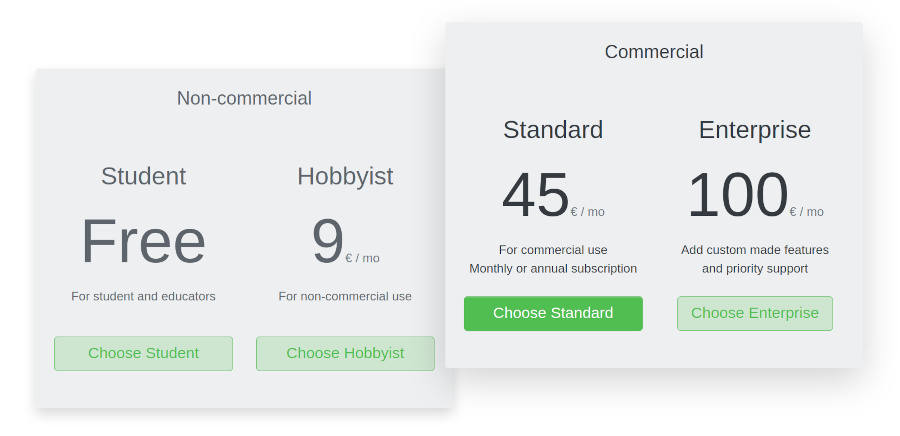
- Standard - 45€ / month
- Enterprise - 100€ / month
- Hobbyist - 9€ / month for non-commercial use
- Student - Free for students and educators
You can also choose to pay per year
How do I sign up a plan
- Visit https://vrsketch.eu/#pricing
- Choose which plan you would like.
- ...
How to view and manage my subscriptions
-
Visit https://vrsketch.eu/
-
Log in by clicking on the Log in button in the top right corner of the page.
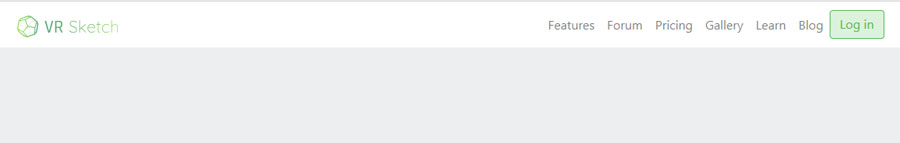
- Then click on your user-name and choose User details from the dropdown menu.
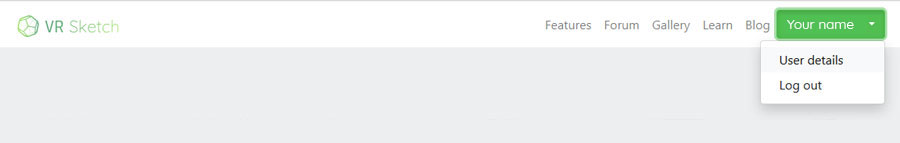
- This will open the "My subscription" panel which will list:
- Any subscriptions you have.
- The date of the next charge.
- The licence key for that subscription.
- To manage your subscriptions click the Manage subscriptions, invoices and payment details button.
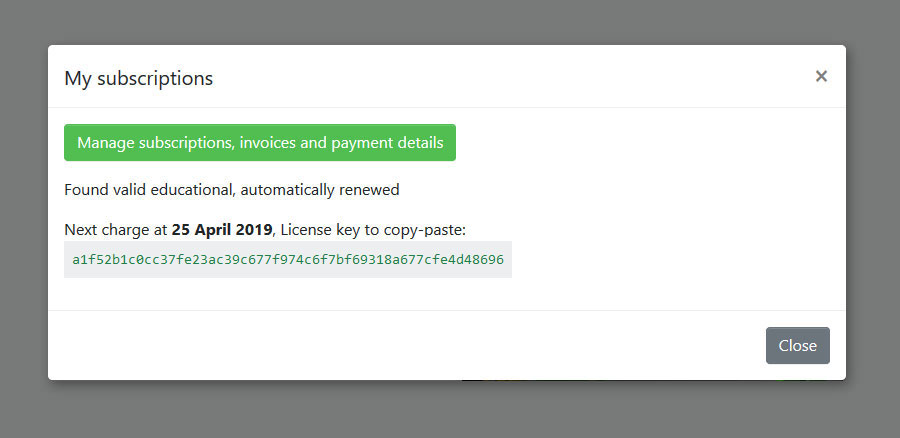
Here you can:
- View the your subscription details by clicking on the description card of your plan. This is also where you can cancel a subscription.
- View and update your Account Information.
- View and update your Billing & Shipping Addresses .
- View and update your Payment Methods.
- View and update your Billing History. This is where you can download your invoices.
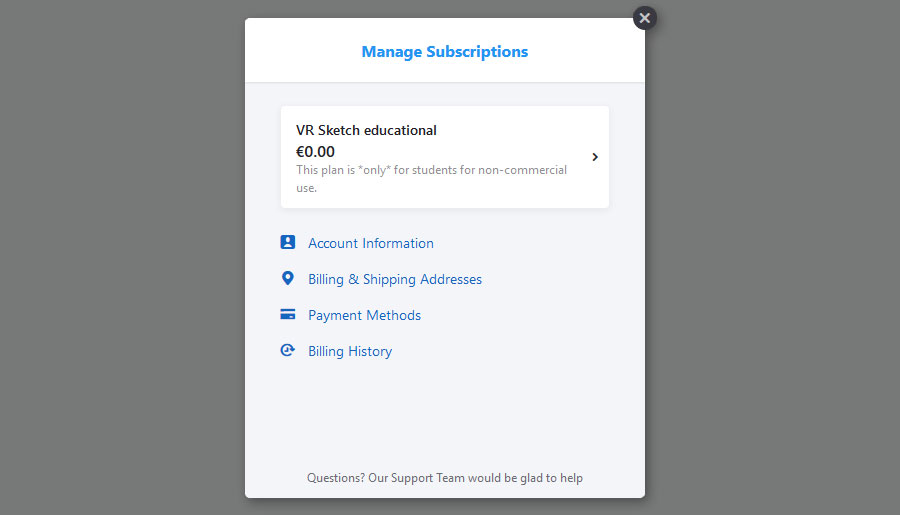
How to download my invoices
- Visit https://vrsketch.eu/
- Log in by clicking on the Log in button in the top right corner of the page.
- Then click on your user-name and choose User details from the dropdown menu.
- Click the Manage subscriptions, invoices and payment details button.
- Then click on Billing History and choose the invoice to download.
How to cancel my subscription
- Visit https://vrsketch.eu/
- Log in by clicking on the Log in button in the top right corner of the page.
- Then click on your user-name and choose User details from the dropdown menu.
- Click the Manage subscriptions, invoices and payment details button.
- Clicking on the description card of your plan.
- Then click Cancel Subscription
- If you wish to let us know why you are canceling or how we can make VR Sketch better please feel free to fill in the space provided.
- Finally click Confirm Cancellation