Documentation

What's new in VR Sketch
Follow the release pages on our forum to see what's new.
The rest of this page is kept for historical reasons.
What's new in 5.0
5.0 was a massive release for us. We implemented many things we have been talking about and we have streamlined a lot of things that have been there already. Overall VR Sketch 5.0 is we believe a massive improvement over previous versions!
Context menu
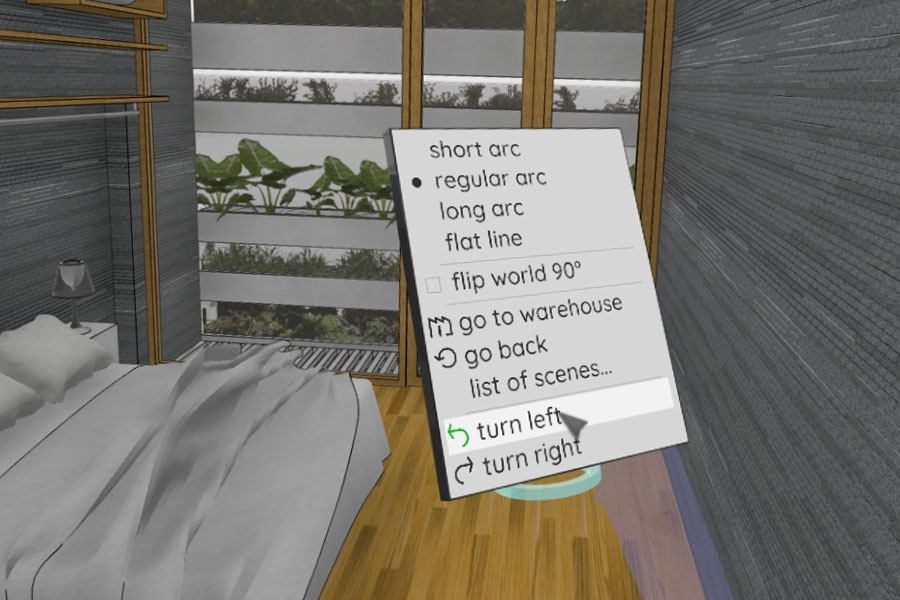
The biggest change is the context menu. Right now if you press small top button on a Vive controller or Y or B on Oculus Rift, you would get a small context menu that depends on the tool. You can read about all the possibilities in our drawing docs
Scenes and Layers

Scenes now are accessible from the settings menu, near Teleport tool. You can also make new scenes from your current viewpoint. And in the layers page, you can enable or disable them, as well as change the layer in which groups and components are.
3d warehouse
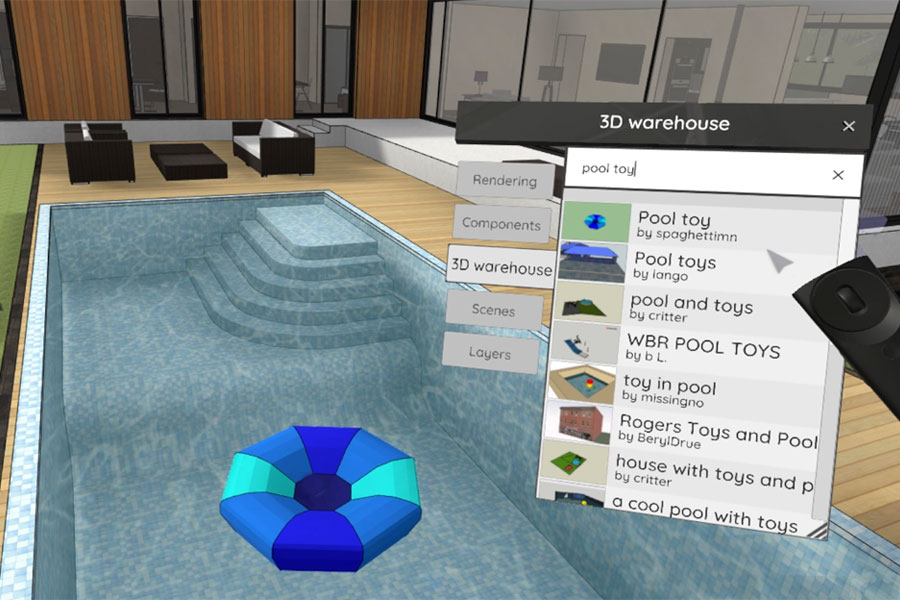
You can now place components from the 3D warehouse directly! To do that, go to components like usual, above select, and select the 3D warehouse panel.
Viewing tools
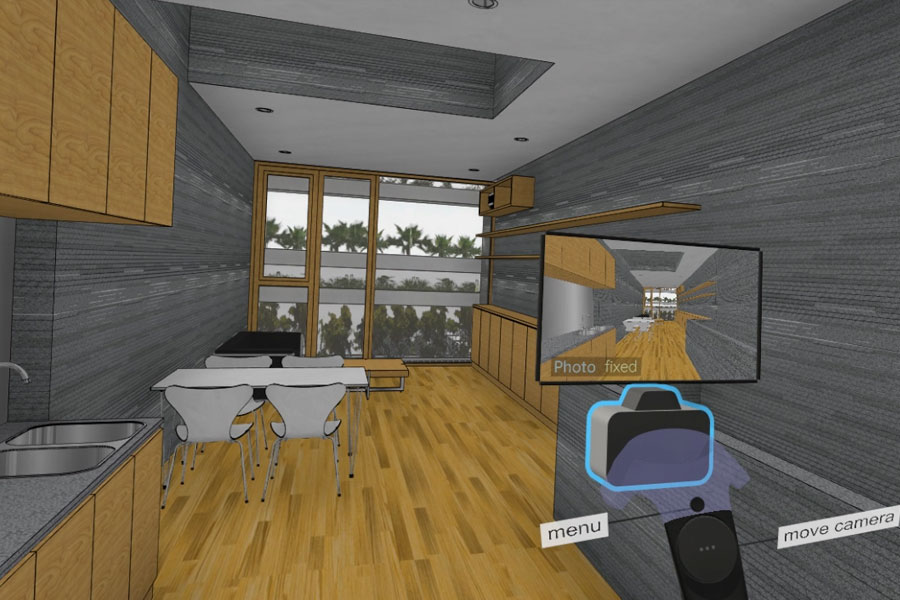
We have completely revamped the view tools. They are now all available while hovering over the teleport tool. You can explore yourself or read our docs. Don't miss the new camera tool!
Box tool
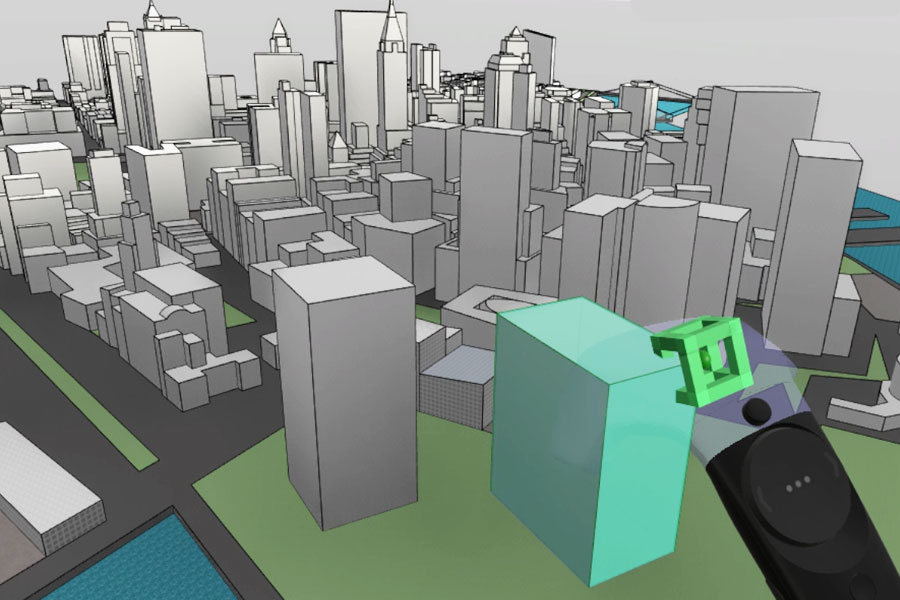
Draw 3D boxes with ease with this new tool. You can find it above the rectangle tool.
Laser Select tool
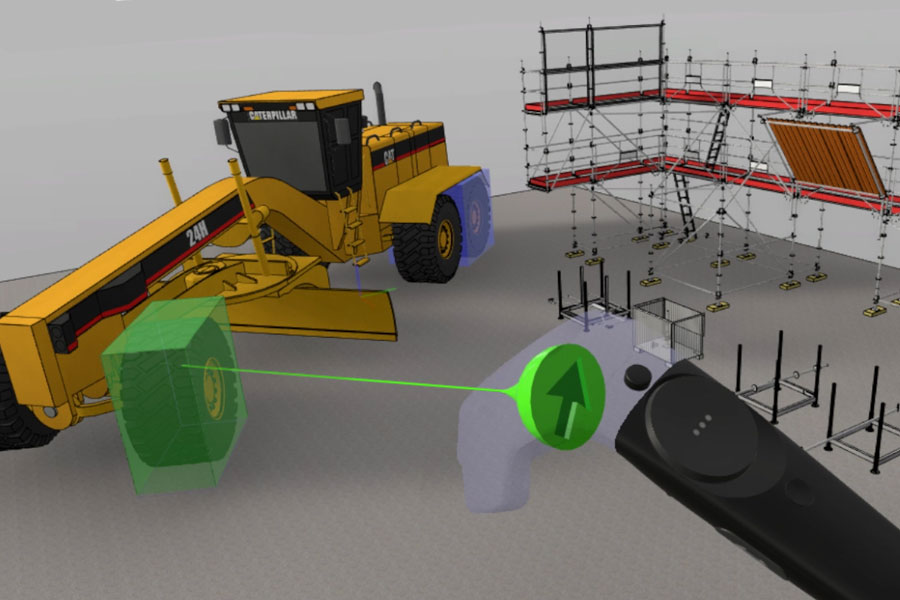
Now you can select things from a distance using the Laser Select tool. It work very similar way to the standard select tool. You can find it above the standard select tool.
Things that aren't new, but you might not have heard about them
Collaboration
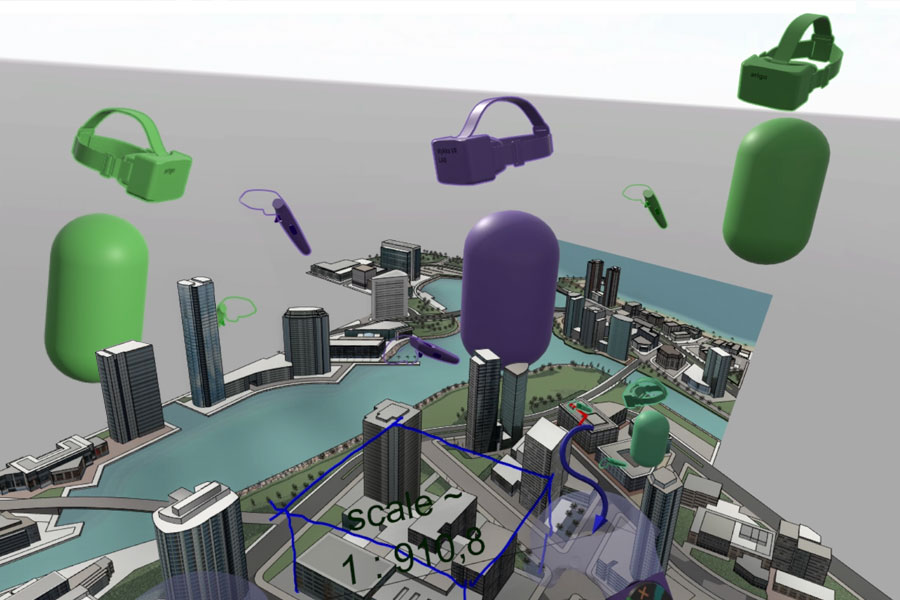
We have enabled cloud-based collaborative viewing of models! You can now share the model and audio with other people with other VR headsets. Read more in our collaboration docs
Dynamic components
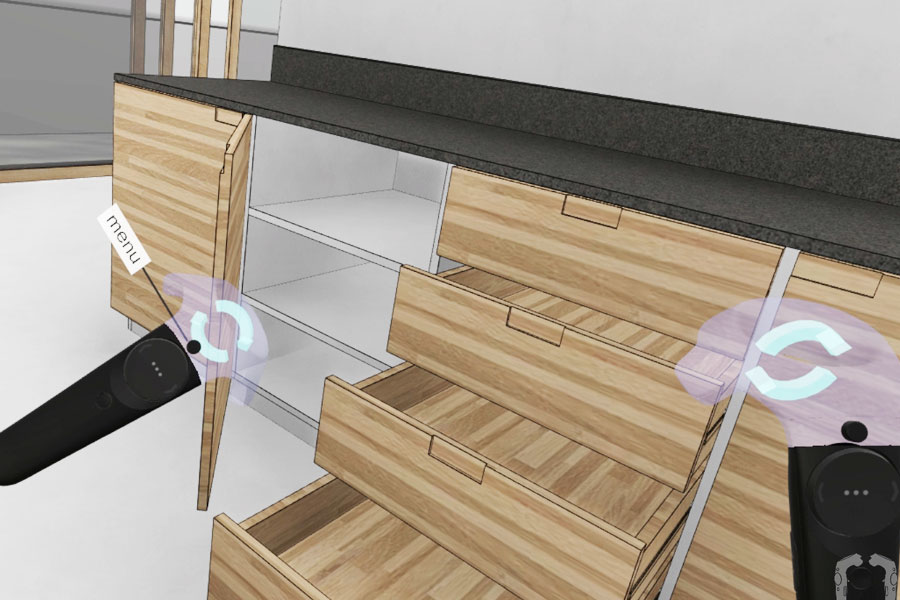
They say a picture is worth a 1000 words. How about a video?